
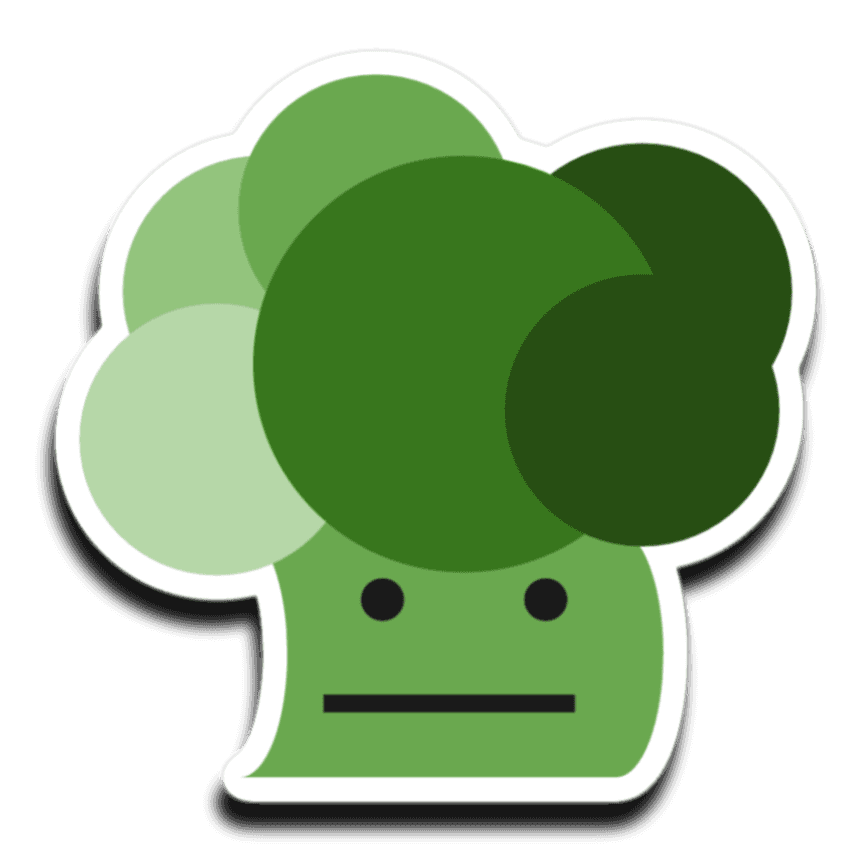
V Rising Server Hosting
Try2 days free. No credit card required.
Sign-up form
All our servers come with
-
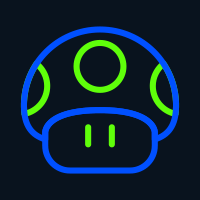
Mod compatibility
-
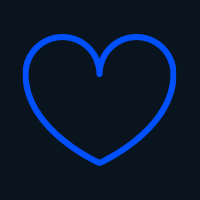
Human support
-
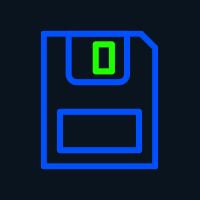
Full file access
-
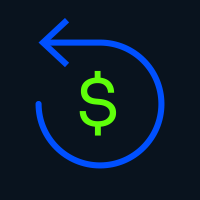
7-day refund policy
-
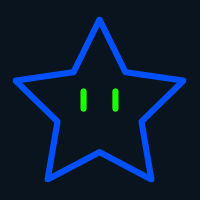
At least 128gb RAM
-
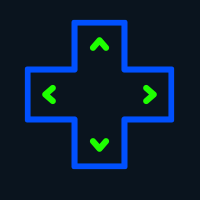
Simple control panel
-
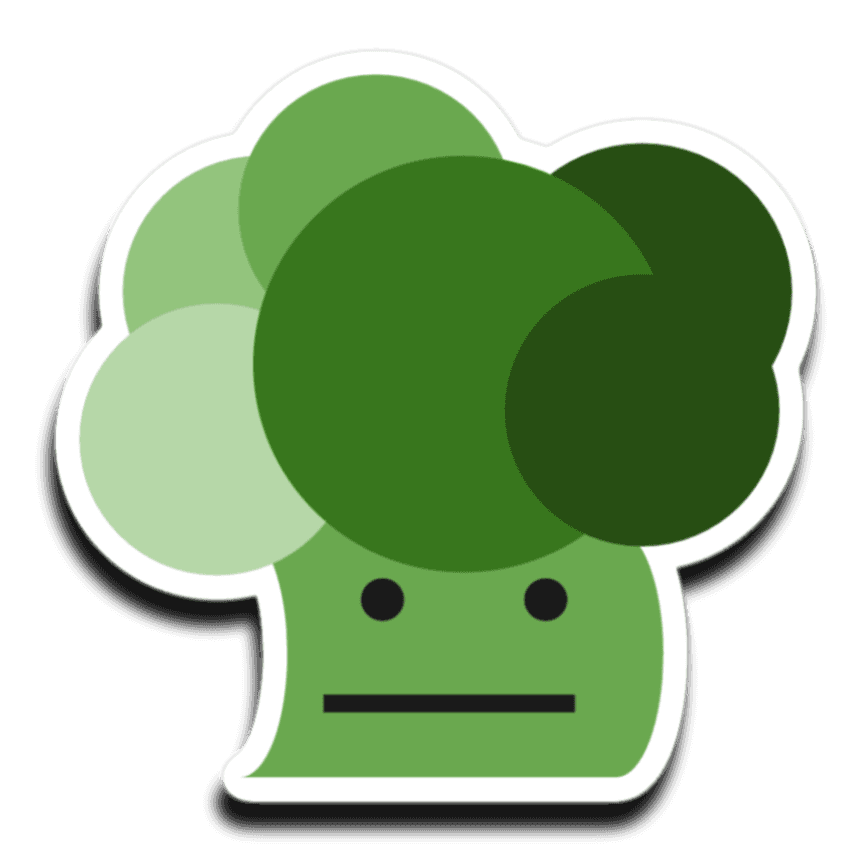
Anonymous
★ ★ ★ ★ ★
2 day free trial
I used the 2 day free trial, and it was absurdly easy to my game up and running. The support staff were also great in answering my queries very quickly and effectively. Will definitely be using the service in the future. 10/10 would recommend. Even if just for the trial
-
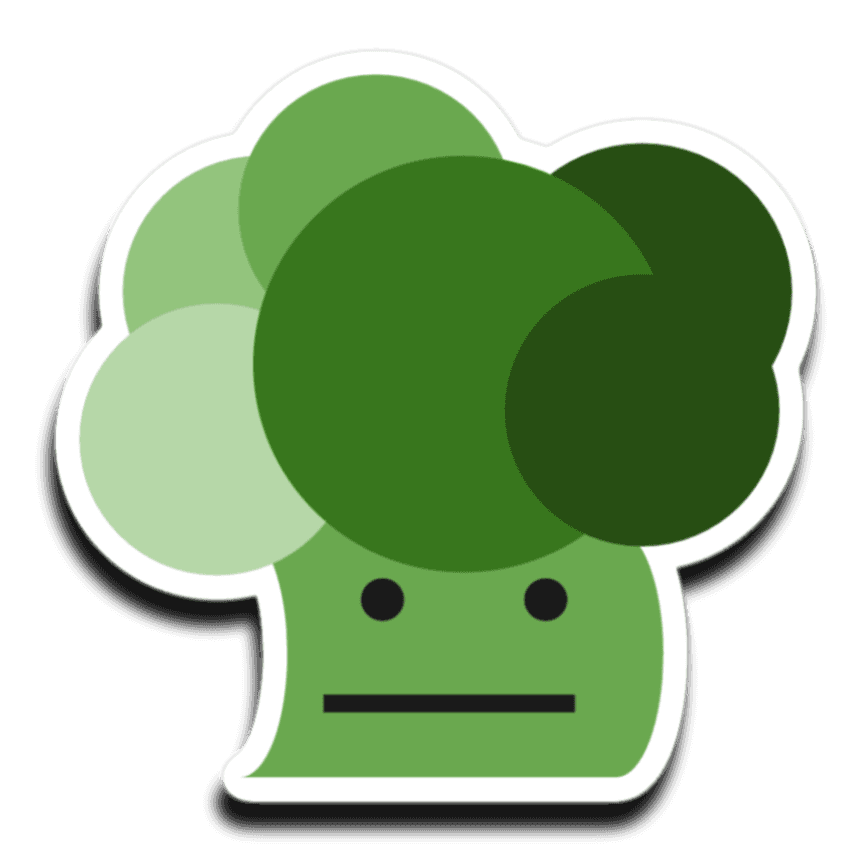
Notrel
★ ★ ★ ★ ★
Solid server service
Server runs smoothly, without any performance or connection issues. Control panel area is simple enough for even me (zero background in IT) to understand. No issues so far, and I have confidence that any future issues will be easy to resolve.
-
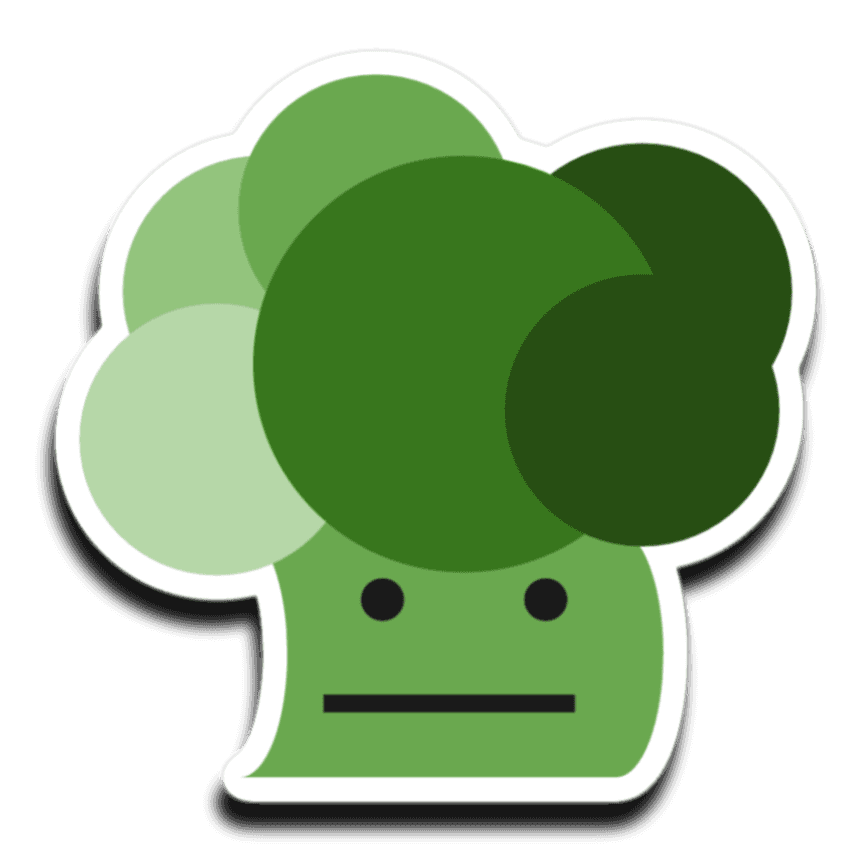
John
★ ★ ★ ★ ★
These guys are amazing
These guys are amazing! Any problems I had I never waited longer than 10 minutes from the time I sent an email! I have NEVER experienced support/service like this before, close but these take the 1st place for sure!! AMAZING!!
Why host V Rising with a broccoli?
Hosting a V Rising server can be a daunting task, but with Indifferent Broccoli, it's a piece of cake. Our quality hardware and friendly support team ensure that you and your friends can focus on exploring and conquering the vampire world without any technical headaches.
Our user-friendly control panel allows you to easily manage your V Rising server and configure settings to your liking. We offer several hosting options, so you can choose what works best for your needs and budget. Our two-day free trial lets you experience our servers, without any commitment upfront.
But, to be frank, we don't really care if you host your V Rising server with us or not. We're just here to make it simple for those who want it. If you're looking for a no-fuss V Rising hosting experience, give us a try. If not, no sweat. Read the >150 reviews of our vampire customers on Trustpilot.

Guides from our broccolipedia
See all-
How to Add Admins to Your V Rising Server
If you want to take more control over your server, you'll want to make you and your trusted friends admins.
-
How to Upload an Existing Save to Your V Rising Server
Want to continue where you left off? Learn how to upload a save to your server.
-
How to Join Your V Rising Server
Learn how to join your V Rising server and start playing.
Mastering the Vampire Resurgence
Awakening to a New Reign
V Rising thrusts you into the dark heart of a Vampire Survival Action RPG. Awaken as a weakened vampire from centuries of slumber, compelled to hunt for blood and avoid the deadly sunlight to regain your strength. This game challenges you to navigate a harsh world while rebuilding your ancient castle and converting humans into your loyal servants to establish a formidable vampire empire.
Build Your Dominion
Craft your fortress and expand your territory by making strategic alliances or declaring war on other players online. You can also enjoy solo adventures offline. Evade or conquer holy soldiers, and manipulate supernatural powers to overcome your adversaries and dominate the night.
Conquer and Command
V Rising offers a unique blend of action, strategy, and RPG elements, allowing you to seize control and defy the legends like Dracula. Engage in epic battles, harness the dark arts, and rule over your domain with an iron fist. The game's dynamic environments and robust modding support ensure a continually evolving gameplay experience, where every choice shapes your path to power.
Frequently asked questions
Yes. You can host your own V Rising server, either locally or with a hosting provider like indifferent broccoli. Running a player-hosted server allows you to create and customize your V Rising gaming environment. To host locally, follow this guide.
The minimum requirements for a V Rising server include a stable internet connection, sufficient RAM (at least 4GB), and a dedicated machine or a virtual private server (VPS). You also need a group of friends to play with or a willingness to build a larger public community.
Unfortunately, no. However, we do offer a 2-day free trial server. You can test the server before paying. No credit card needed.
Our largest V Rising plan allows a maximum of 40 players.
If you're looking for the best V Rising server provider, we recommend you try indifferent broccoli. Our servers have quality hardware, DDoS protection, and 24/7 support via Discord.
We have servers in California (NA-West), Texas (NA-Central), Montreal (NA-East), and Germany (EU). You can select the location to minimize latency for you and your players.
The amount of RAM needed for a V Rising server depends on the number of players and server settings. A server with 4GB RAM should be sufficient for small player communities, but larger communities need more. All of our plans offer uncapped RAM.
Our basic V Rising server hosting package costs $12/month for 8 players. Our largest plan is $32/month for 40 players. We price our game hosting plans based on the max player count--not RAM.
Yes. You can make your V Rising server public or private. If you want to play with your group of friends, it's best to add a password to your server. You can remove the password to try and build a larger community server.
How do I set up a V Rising dedicated server?
With indifferent broccoli
Running your V Rising server is simple.
- Enter your email and password
- Select your plan size and region
- Press the 'Launch 2-Day Free Trial' button
- Enjoy your new server
Without indifferent broccoli
Running a V Rising dedicated server is... complicated.
System Requirements
To run a dedicated server for V Rising, you will need a system with at least a quad-core processor, alongisde a minimum of 6 GB of RAM. The operating system must be Windows 7/8/10 (64-bit) or Windows Server 2012-2022. Modded servers will require even more processing power.
Installation
You can install the server from your Steam library or use SteamCMD.
For Windows:
steamcmd.exe +force_install_dir \path\to\server +login anonymous +app_update 1829350 validate +quit
You'll need to foward TCP ports 9876 and 9877
Starting the server
All configurable launch options can be configured in the ServerHostSettings.json file.
You can run the server by using a command line in the server's directory:
Windows:
start_server.bat